Intermitent bios laptop lenovo g580
În unele cazuri, un laptop chips-uri BIOS firmware.
Aceste cazuri pot apărea atunci când actualizarea sistemului de operare a eșuat, sau atunci când opriți notebook-ul în procesul de actualizare, sau pur și simplu din motive personale, nu dependente. Laptop-ul, atunci nu mai este inclus.
În acest caz, vom coase cip Bios notebook-uri Lenovo G580.

Să începem cu dezasambla un laptop, rândul său, peste laptop-ul și apoi toate șuruburile.

Apoi, scoateți capacul din spate.

În continuare, ne întoarcem șuruburile care fixează hard disk și scoateți-l.

Pulls conduce, deșurubarea anterior șurubul de fixare-l la carcasă.

Deconectați toate buclele

Pentru a deconecta tastatura, avem nevoie de lama.
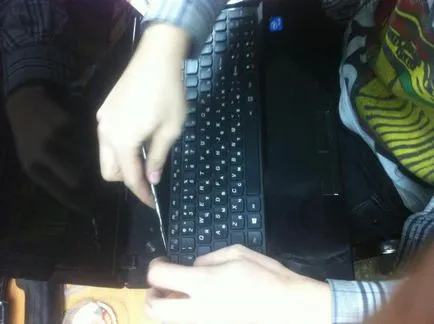
Deconectați cablul tastaturii panglică

Opriți toate șuruburile, butonul de deconectare bucla de alimentare, touchpad, difuzoare.


Opriți resturile șuruburile care fixează placa de bază la șasiul notebook-ului.

In imagine vom vedea cip BIOS-ul, pe care le vom acum otpaivat și coase pe programator.

Scoateți cipul prin intermediul unui fier de lipit și pensete.

Vypayat cip pus pe programator.

Am citit și de a salva doar în cazul în care firmware-ul vechi.

Umple noul firmware descărcat anterior de pe site-ul oficial

Scoatem cipul de programator și sigilat înapoi pe placa de bază

Noi punem laptop-ul în ordine inversă.

Verificați. Notebook-ul este pornit. problemă rezolvată