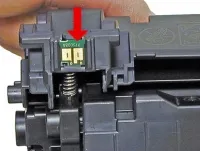Instrucțiuni de umplere HP LaserJet P1102 Pro, P1102w, articole utile din itcomplex
Noi vă oferim informații cu privire la un HP LJ Pro P 1,102, P 1102W, manual pentru CE285A imprimantă HP autoumplere
Acest Manualul este relevant pentru următoarele imprimante:
- LaserJet Pro -M1130 / M1132 / M1210ser / M1212 / M1214 / M1217 / P1102
Instrucțiuni de umplere cu toner cu laser:
Pentru umplutura ai nevoie de:
- Compatibil Toner;
- o șurubelniță plată
- a subliniat forceps (pensete).

Rotiți mânerul cartușului pe care deșurubați șurubul de pe partea dreaptă și scoateți capacul. Ai grijă cu obturator tambur de primăvară! Scoateți-l cu un capac.

Prin intermediul ac nas clește două compartimente liber de primăvară.

secțiunea Slide deșeuri / tambur spre stânga. Se separă cele două jumătăți.

Cu compartiment pentru tambur deșeuri ridicați de pe roata dințată laterală. Derulați în jos și scoateți-l din compartiment.

Clar și curat VBF curat standard de SCW.

Scoateți cele două șuruburi și scoateți racleta.

Compartimentul curată a toner rezidual. Nu deteriorați lama de recuperare de lângă racleta. Dacă lama este îndoit, cartușul se va scurge. Asigurați-vă că garniturile de lamă de răzuit sunt curate.

Puneți lubrifierea lama ștergătorului curățat sau nou. Instalați racletă și fixați-o cu două șuruburi.

Se pune SCW decojit. Se aplică un pic de grăsime de pe partea neagră a unei axe de referință. Destul cantitate mică de grăsime.
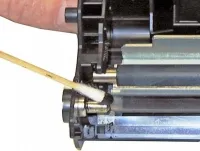
Se aplică un pic de grăsime pe axa tamburului de metal.

Instalați noua sau curățat butucul tamburului.

În compartimentul din dreapta pentru toner, scoateți cele două șuruburi și scoateți capacul.
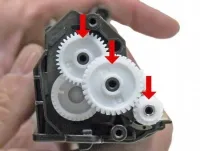
Scoateți compartimentul de viteze așa cum se arată. Lăsați uneltele de mare în loc.

Pe partea opusă, deșurubați șurubul.

Demontați arborele magnetic. Ai grijă cu mâneci! Ele sunt foarte fragile.

Scoateți cele două șuruburi și racletă.

Curățați orice urmă de toner rămasă din compartiment. Verificați dacă garniturile de role și lama de răzuire magnetice sunt curate.

Umpleți compartimentul de toner R1102.

Atunci când sigiliile sunt disponibile, scoateți dopul și instalați sigilii. Instalați dopul.
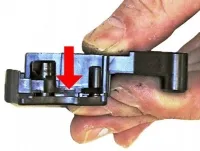
Bolțul capacul din partea stângă. Verificați dacă piesele mici de contact au fost corect instalate în capac.

Instalați racletă și fixați-o cu două șuruburi.

Instalați partea rolei magnetice a primului manșon. Rotiți arborele până când se fixează.

Instalați treptele de viteză așa cum se arată.
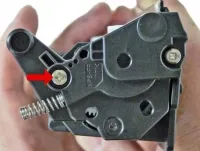
Înșurubați șuruburile capacului.

Puneți compartimentul în compartimentul pentru toner rezidual. Glisați rundă până când se blochează introduceți găurile respective.

Montați arcul compartimentului.

Puneți la loc capacul cu arcul. Ridicați sfârșitul primăverii, să-l pună în suport.

Lift capăt poarta de primăvară și puneți-l pe declanșatorul tambur. Montați șurubul în șurubul.